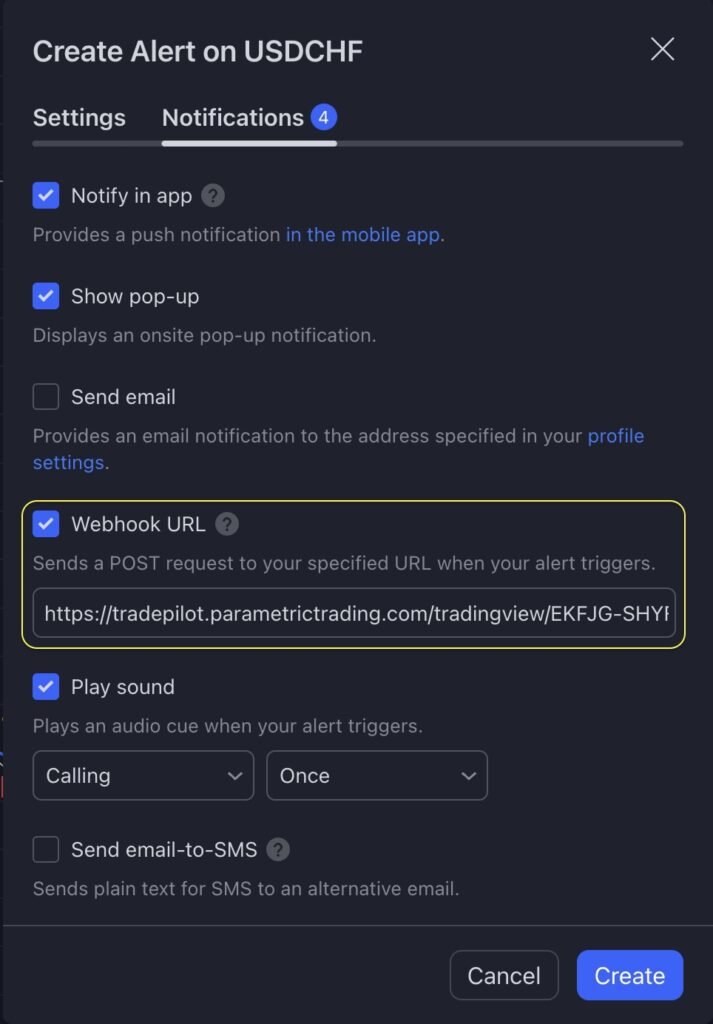A full description of how to add a webhook to TradingView can be found at the official TradingView documentation.
To add your personal webhook from Control Tower, first open Control Tower and copy the Webhook URL from the top of the app:
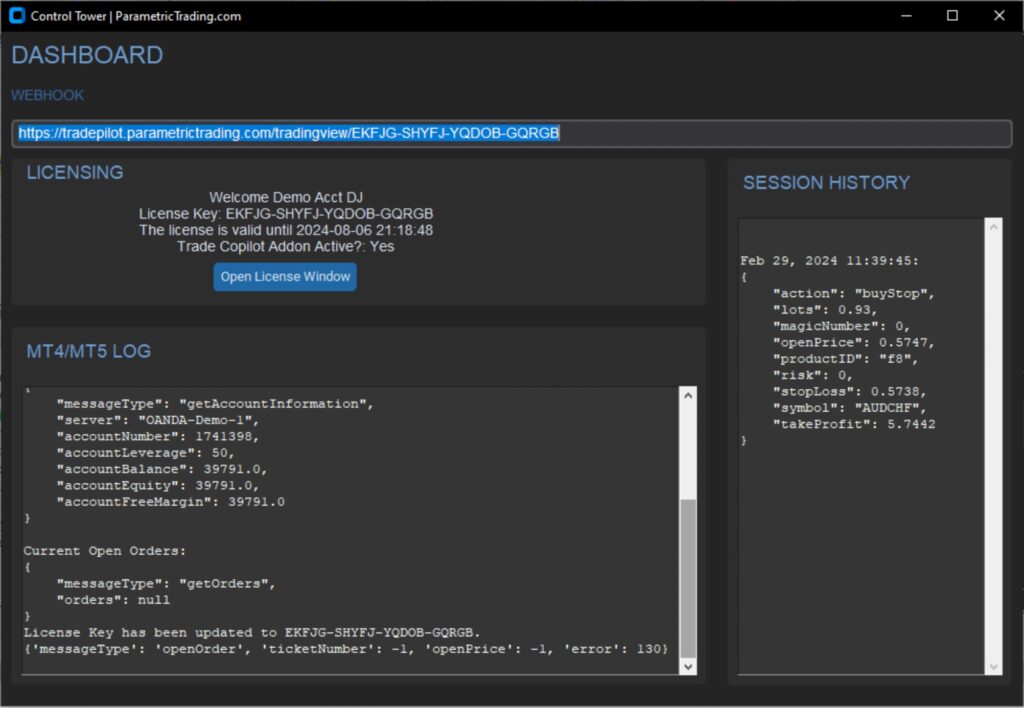
Then from within TradingView, click the Create Alert icon:
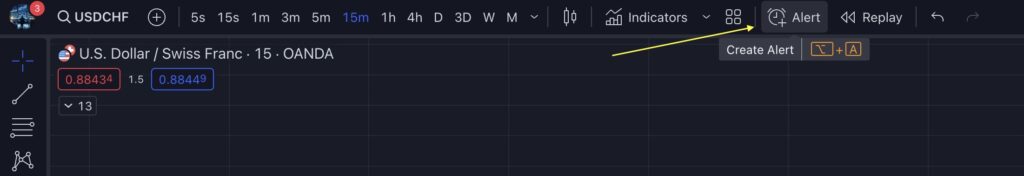
From the Alert dialog window, select the Notifications tab and scroll down to Webhook URL. Enable the checkbox and paste the webhook URL you copied from Control Tower. Press the “Create” button to create the alert. All future alerts will now send their message content to Control Tower.